LunchEAZE Bluetooth App
ONLY available on Generation 1 Original.
Not available on Generation 2

Connect to your LunchEAZE

- Download the LunchEAZE App onto your phone and open the app.

2. Press the menu icon with the three horizontal lines.
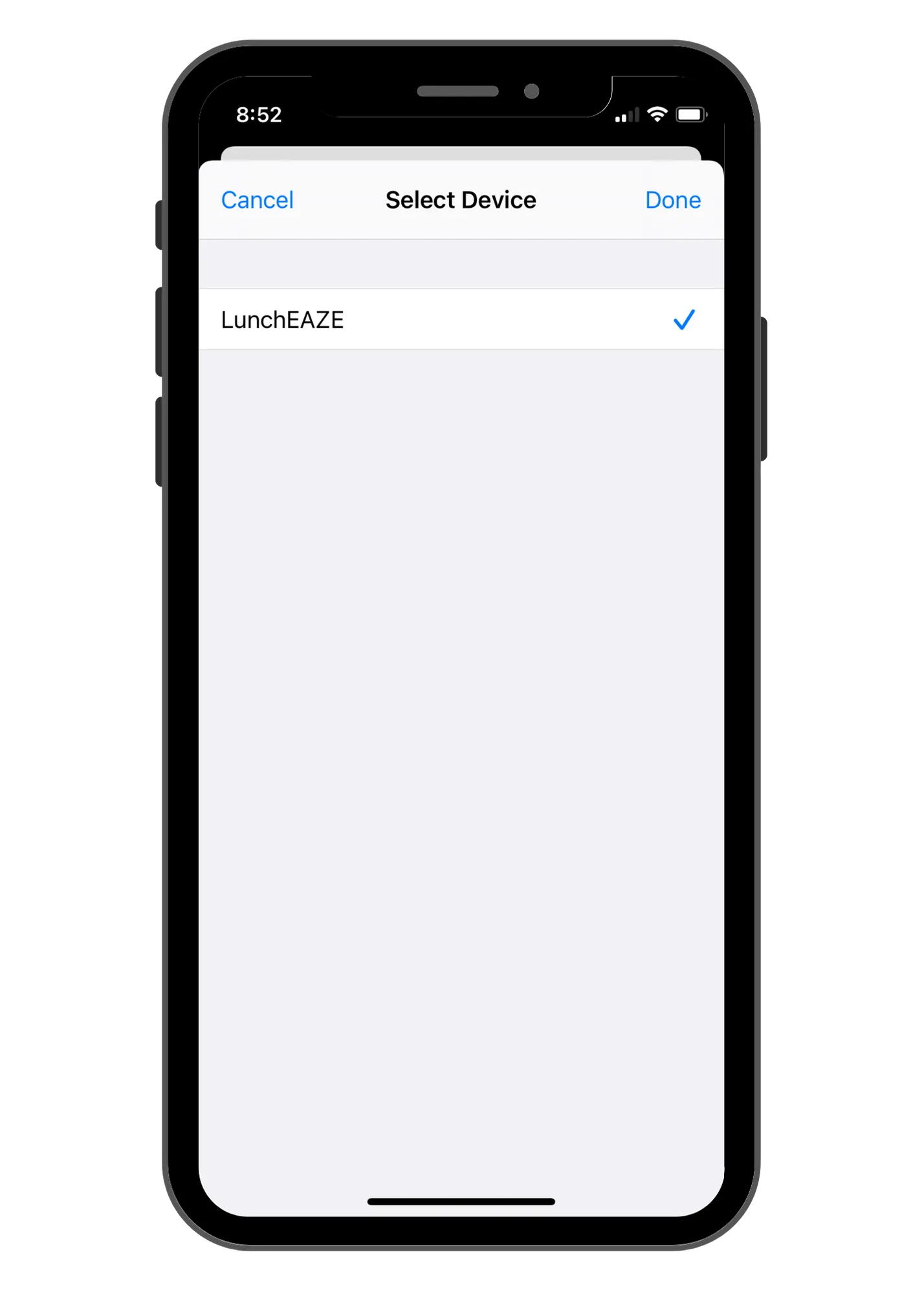
3. Select your LunchEAZE device.

4. This display will show once your LunchEAZE is connected.
Change Your Settings

5. Click on the menu icon again and select “Set Meal Timer” to change what time you would like to eat.
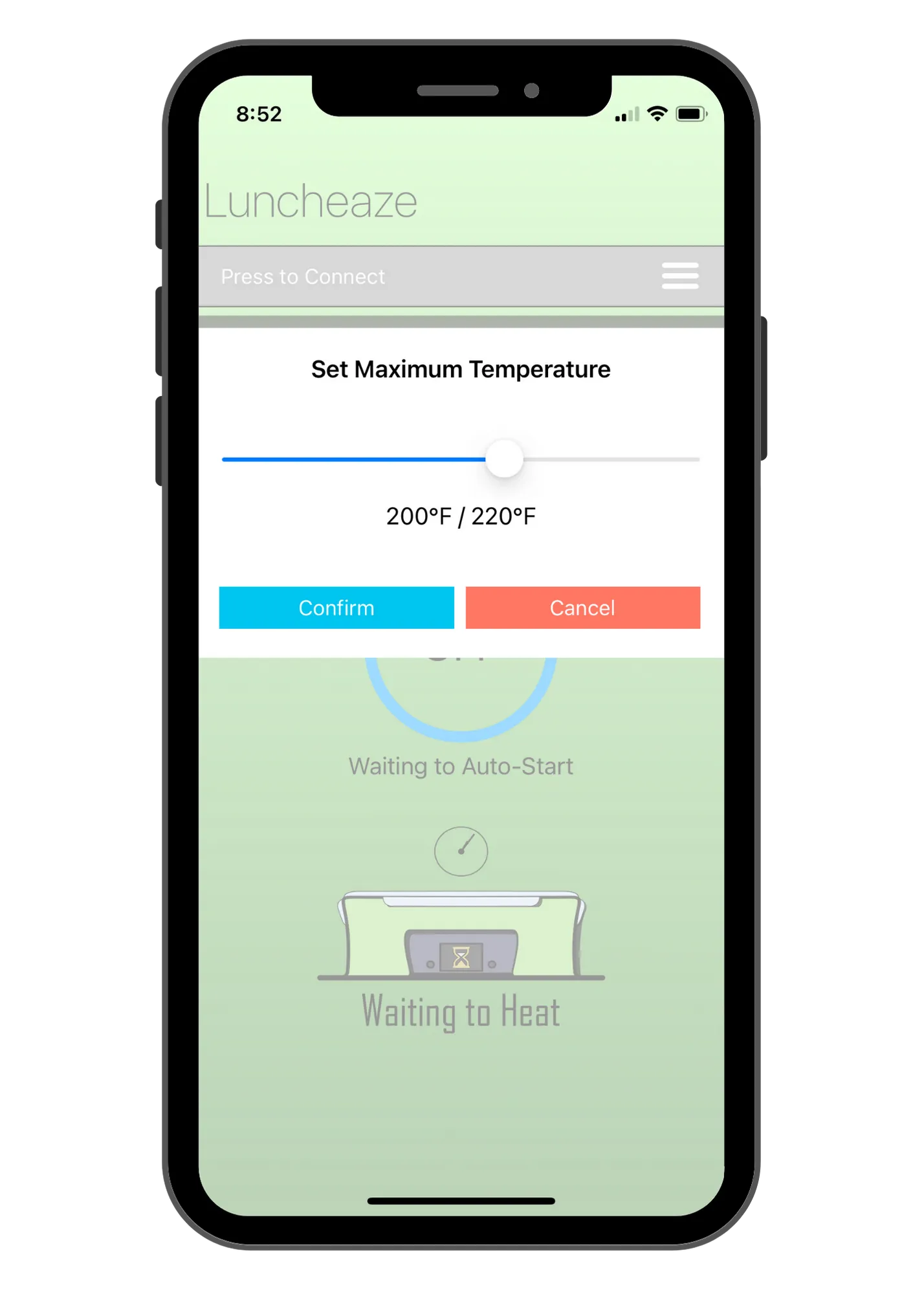
6. Click on the menu icon and select “Set Maximum Temperature” and toggle for your desired max temperature. The temperature setting is in Fahrenheit.

7. Select “Heat Now” if you want the heating process to start immediately.
Personalize your heated lunch box
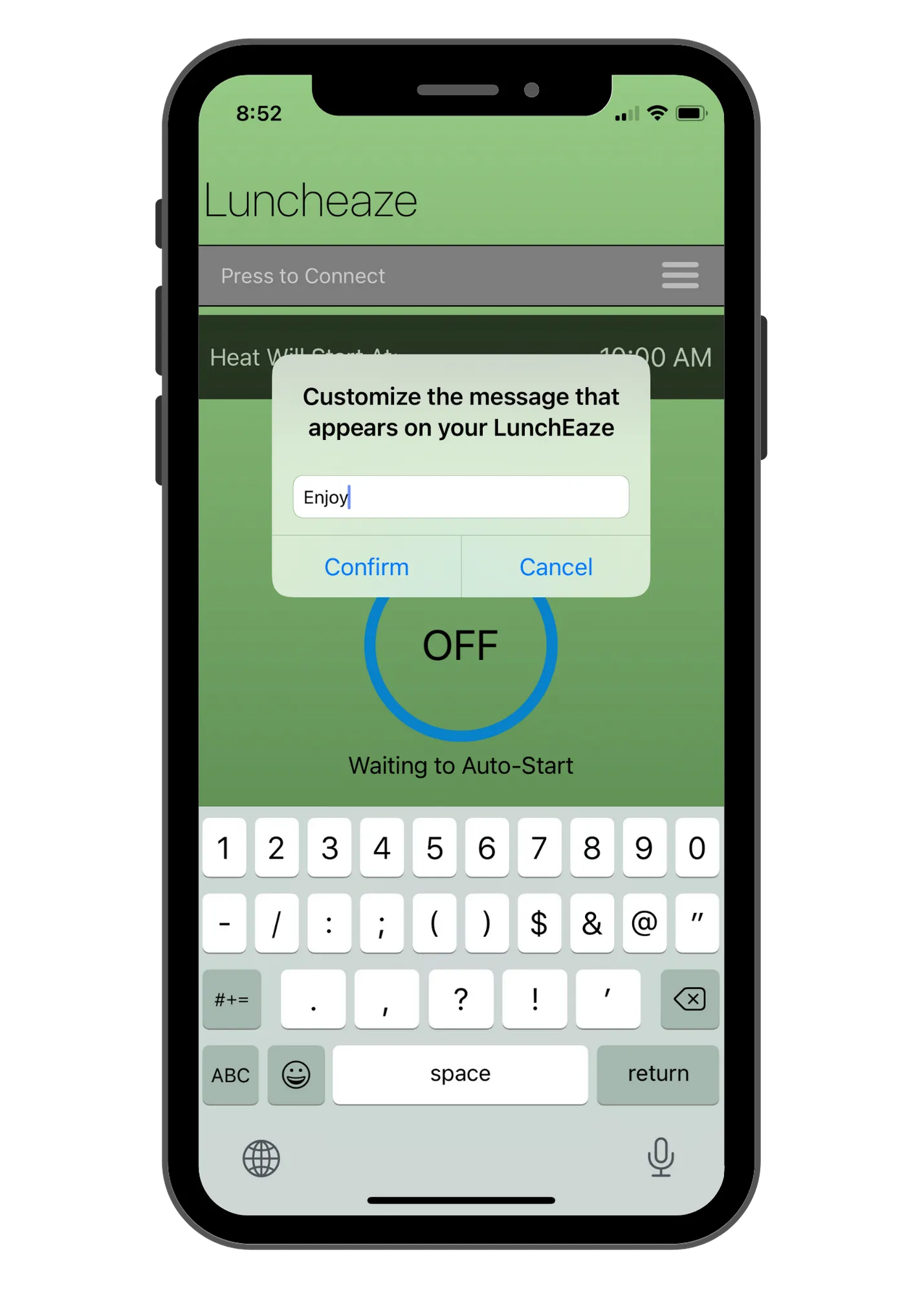
8. Customize the message that appears on your LunchEAZE. Please note that you cannot add spaces or special characters including different languages and emojis.

9. Secure your LunchEAZE by locking your settings with a pin number of your choosing.
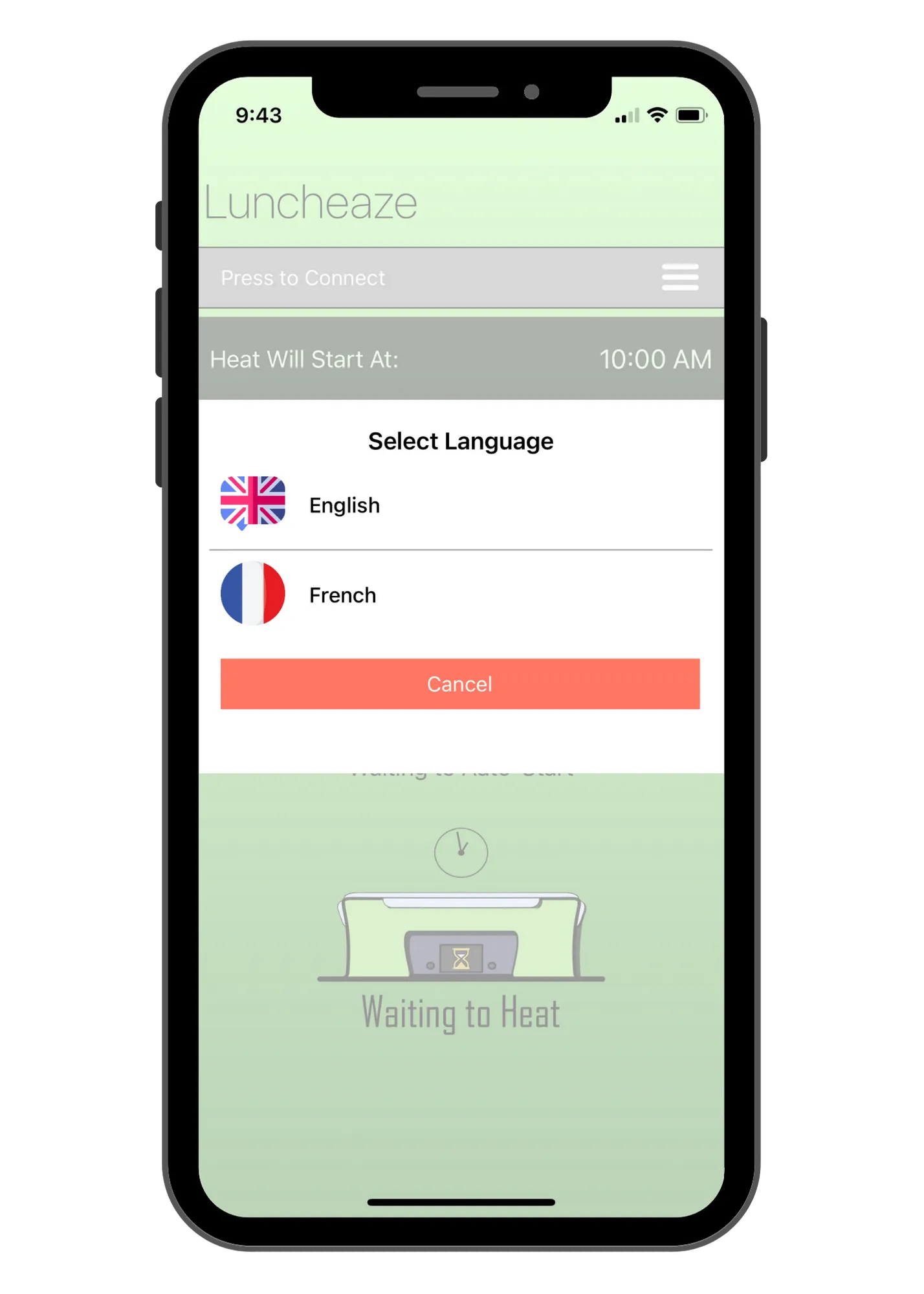
10. You can change the language between English and French by clicking on the menu icon and selecting the “Language” option at the very bottom.