Getting Started Guides
Setting up your LunchEAZE Core
With LunchEAZE Core, the biggest difference is that you set a mealtime delay instead of an actual time of day.
With LunchEAZE Original, you input a time of day – “I want to eat at 1:30pm”
With LunchEAZE Core, you input a delay – “I want to eat 4.5 hours from now”, for example.
LunchEAZE core will count down. When it reaches 2 hours left, it begins heating.
Navigating the Interface
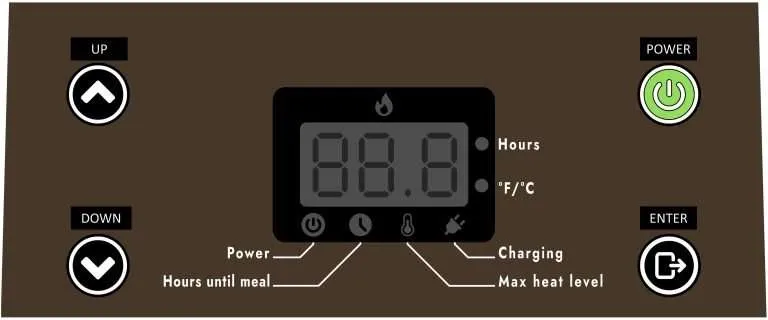
To turn the device on, press POWER.
The bottom row of LEDs show what menu you are currently viewing.
To cycle between menus, press ENTER. To enter Edit Mode for a menu, hold ENTER down for a few seconds.
There are 4 main menus:
1 – Hours Until Meal
2 – Max Heat Level
3 – Start Heating Now
4 – Check Battery Level
Menu 1 : Hours Until Meal

When you turn on LunchEAZE Core, it automatically enters Edit Mode on the “Hours Until Meal” menu.
Edit mode is indicated by a flashing light. Use UP and DOWN to set your desired meal time. The display is in HOURS.
If you are packing your lunch at 9AM, and you want to eat at 12:30PM, you would set this to 3.5 Hours.
Set your desired time and press ENTER.
2.0 hours is the minimum. If you select 2.0 hours, LunchEAZE Core will go straight into heating mode.
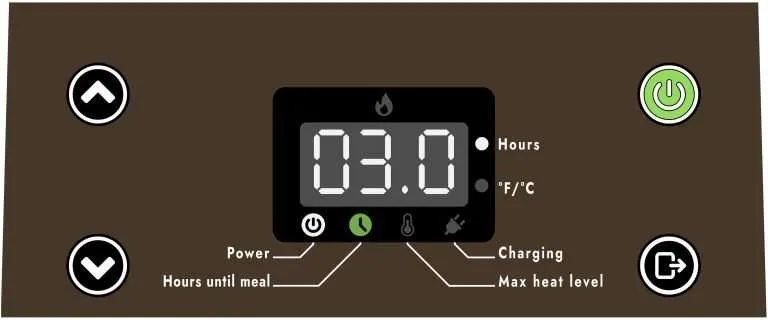
If the green LED is solid, it is counting down. Your LunchEAZE will eat up when the timer reaches “2.0”
Menu 2 : Max Heat Level
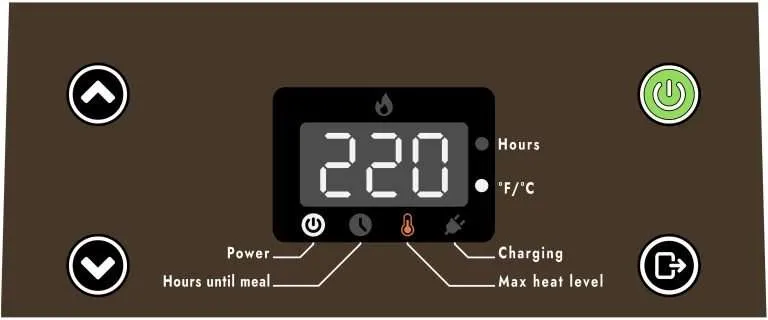
After you have set your meal countdown, press ENTER to cycle to the next menu, if desired. Here, you can set your max temperature.
Use UP and DOWN to set your temperature. By default, this display is in °F. To convert your unit into °C mode, hold POWER and UP together for several seconds.
LunchEAZE Core can be set anywhere between 170°F and 220°F
Menu 3 : Start Heating Now

If you want to bypass your countdown timer and start heat immediately, navigate to Menu 3. The display will read “START HEAT” and the orange flame icon at the top of the screen will be blinking.
In this menu, hold ENTER to start heating.
Menu 4 : Check Battery Level and Charging

To check your battery level, navigate to Menu 4. In this menu, if your battery needs to be charged, the screen will read “CHARGE PLEASE”. If your battery is charged enough to heat a meal, it will read “FULL”

At any time, if you plug in the charger, the blue charging light will illuminate. When it is on, it means your unit is charging. When it is off, it means charging is complete.
LunchEAZE Core does not support charging while heating. If the charger is plugged in when heating starts, LunchEAZE Core will not charge its battery until heating stops.